Lively Wallpaper is a Free and open-source application for setting GIFs, Videos and Webpages as your desktop wallpaper and Screensaver!.
- Download Lively Wallpaper from https://www.rocksdanister.com/lively/. It's Free.
- Install Lively Wallpaper on your computer.
- Open Lively Wallpaper, go to the Add Wallpaper button (+) and browse for the downloaded file. You can also enter the URL of the animation you want from internet (YouTube, etc). Once the animation is selected, you can customize the info. Then press Ok to add the Wallpaper for your desktop.
- In the Library button you can view all the wallpapers and select the one you want.
- In the Settigns Button, you can configure Lively Wallpaper to change the parameters.
- If you close Lively Wallpaper, you can go to Show Hidden Icons In the System Tray on the TaskBar to find it. Double click the icon to open the program and right click for options. If you click on Exit, Lively Wallpaper will close and your desktop will return to its normal state.

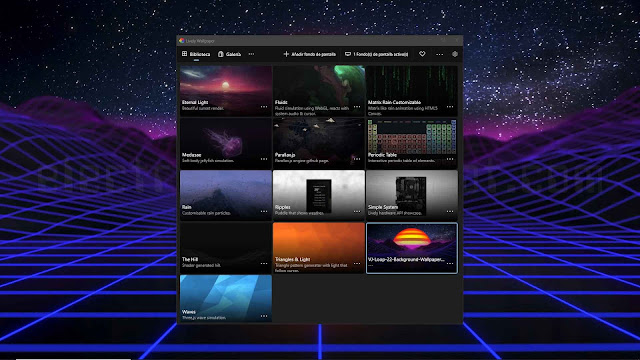
No comments:
Post a Comment